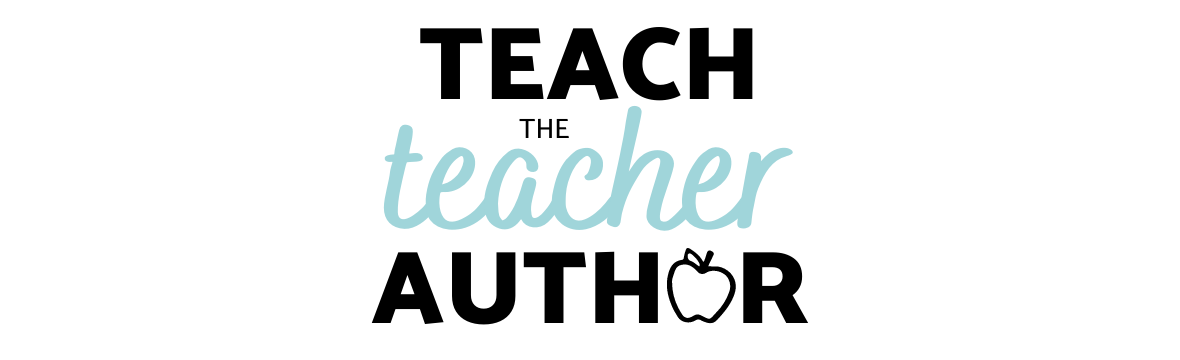If you’re looking to get started with Instagram Reels, you might feel like you need a ton of fancy equipment. That’s not the case at all! I wanted to share with you today a list of the MUST haves, some suggested apps and a few splurges in case you want to make an investment.

This post contains affiliate links, which means if you click through and purchase something using my links, I receive a small commission at no additional cost to you. Thank you!
Behind the Scenes of Reels
When I say you really don’t need a lot, I mean it! Here are two short videos that show you some behind the scenes of my Reels creations that give you a glimpse at what I mean:
Must Haves for Instagram Reels
There are only two things you MUST have to be able to do Reels:
- A device to film or record with
- The Instagram app, with the Reels feature
Now, the Reels feature is being rolled out, so it’s possible it’s not available in your country at the moment. And, in true Instagram fashion there are a few accounts that just don’t have it yet. If that’s you, make sure your app is up to date. If it is, and you still don’t have the feature, then just sit tight and do one of the thousands of other tasks that keeps us business owners busy, and try to bask in the time you have before it gets to you!
I personally have an iPhone 12 mini. I like the smaller screen size, and it’s nice to have my devices sync and air drop. In the past, I used and loved the Google Pixel (I had one for almost 4 years) and as a Google Drive fan it was really nice to have it all play nicely together!
Suggested Apps and Tools
Onto the suggestions! These aren’t MUSTS, but they are nice to have and they can help you step up your Reel creation game!
I used the free version of Canva for many years and only upgraded to the pro version over the past year. The free version will totally work for your needs!
I still use the free version of InShot. It’s really nice because they give you the option to just watch a short ad to remove the watermark. Of course, if you’re going to use it often enough, you might want to upgrade to the premium version.
Finally, a phone holder. And when I say this, I REALLY just mean some place to set your phone so you can use your hands. As you saw in this video, I normally just set my phone on my laptop and adjust it! When you do product video however, a mount or stand of some sort like this one is nice, although I have also just made one by stacking two towers of books and then throwing a yardstick between them to set my phone on.
The Some Day List
If you’re just getting started in your business, I would stop reading at this point. If you have all the tools I listed above, you’re set. I’m a huge fan of making it work and not necessarily investing a ton of money right away. That begin said, I’m going to share a few tools that I’ve gradually added to my kit over the past few years that are nice to have:
- Ring light – this is the one I have
- Phone mount
- Background
I got my ring light several years ago, but I didn’t start using it in earnest until I had a kid. Suddenly, it was a lot harder to lay my resources out in front of a window for natural lighting and the daytime hours started to be filled with running and playing! This one is nice if you film without natural lighting, and you can adjust it for filming videos of yourself OR product videos.
I don’t currently have a phone mount, but it’s on my list for if I ever feel sick of just using my laptop to get the right angle with my phone! When I do product photography or videography I generally place my phone on top of my ring light, but it might be nice to have the mount for a different angle.
Last, but not least is your background! I currently film most of my shots against a plain wall, but it’s on my list to set up a little bulletin board for a classroom display in my office! I ordered a roll of Better Than Paper and have used it for product shoots, but I’d love to have a little area for a nice bright background! I’ve also grabbed just plain white poster board from the Dollar Tree or Walmart and I like to use that for product photography or videography as well.
More Info on Equipment for Product Videography
My friend Chloe is the expert when it comes to making videos of your resources! She has shared a few other lighting and equipment ideas in her video here:
Want to learn more about Instagram Reels? Click here to sign up for my free How To Guide!